-
-
Popular Now
-
-
Tell a friend
-
-
Most viewed in last 30 days
-

-
 24
24CaptainMaverick · Started
-

-

-

-
 32
32CaptainMaverick · Started
-
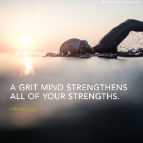
-

-

-

-
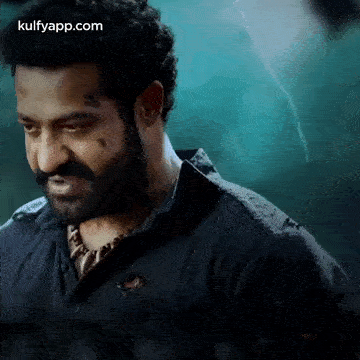
-
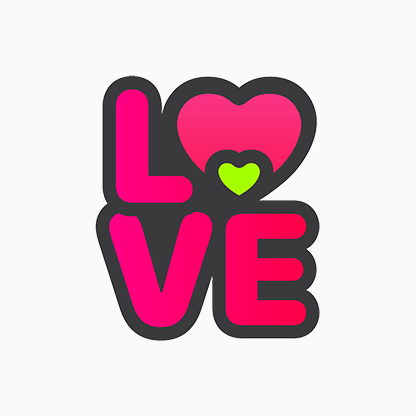
-

-
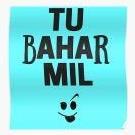
-

-
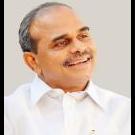
-

-
-

-
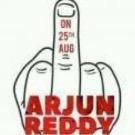
-





CaptainMaverick · Started




CaptainMaverick · Started
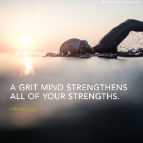



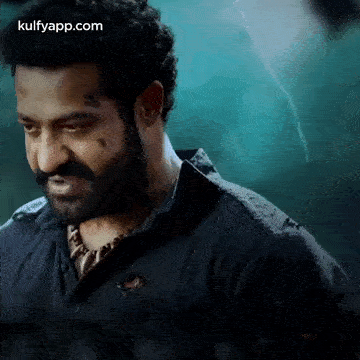
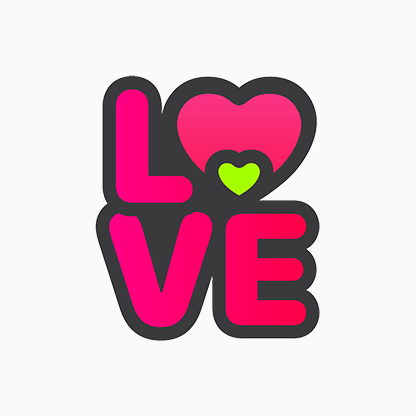

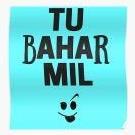

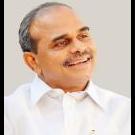


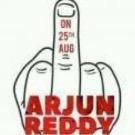

Recommended Posts
Join the conversation
You can post now and register later. If you have an account, sign in now to post with your account.